初学 electron-vue
前言
记录学习 electron-vue 时遇到的一些坑, 从报错或者日常需求上出发找寻解决方案。
坑一
一般的高版本的 node, 大于 12 的版本时候。初步运行 electron-vue 项目时候会报错!
报错特征
ERROR in Template execution failed: ReferenceError: process is not defined
ERROR in ReferenceError: process is not defined
index.ejs:102
/Users/codeman/github/my-project/src/index.ejs:102:2
index.ejs:107 module.exports
/Users/codeman/github/my-project/src/index.ejs:107:3
index.js:284
[my-project]/[html-webpack-plugin]/index.js:284:18
解决方案
修改 .electron-vue/webpack.renderer.config.js 和 .electron-vue/webpack.web.config.js 如下:
.electron-vue/webpack.renderer.config.js
new HtmlWebpackPlugin({
filename: "index.html",
template: path.resolve(__dirname, "../src/index.ejs"),
minify: {
collapseWhitespace: true,
removeAttributeQuotes: true,
removeComments: true,
},
templateParameters(compilation, assets, options) {
return {
compilation: compilation,
webpack: compilation.getStats().toJson(),
webpackConfig: compilation.options,
htmlWebpackPlugin: {
files: assets,
options: options,
},
process,
};
},
nodeModules:
process.env.NODE_ENV !== "production"
? path.resolve(__dirname, "../node_modules")
: false,
});
.electron-vue/webpack.web.config.js
new HtmlWebpackPlugin({
filename: "index.html",
template: path.resolve(__dirname, "../src/index.ejs"),
templateParameters(compilation, assets, options) {
return {
compilation: compilation,
webpack: compilation.getStats().toJson(),
webpackConfig: compilation.options,
htmlWebpackPlugin: {
files: assets,
options: options,
},
process,
};
},
minify: {
collapseWhitespace: true,
removeAttributeQuotes: true,
removeComments: true,
},
nodeModules: false,
});
坑二
在初步使用 electron-builder 编译 electron-vue 项目时候会报错(PS:一般出现在 MacOS 下)
报错特征
Error: Exit code: 2. Command failed: /usr/bin/perl /private/var/folders/mj/n34f_bp95zq2_1fwll3bq70m0000gn/T/t-51hskU/1-dmgProperties.pl Can't locate Mac/Memory.pm in @INC (you may need to install the Mac:: Memory module) (@INC contains: /Library/Perl/5.18/darwin-thread-multi-2level /Library/Perl/5.18 /Network/Library/Perl/5.18/darwin-thread-multi-2level /Network/Library/Perl/5.18 /Library/Perl/Updates/5.18.4 /System/Library/Perl/5.18/darwin-thread-multi-2level /System/Library/Perl/5.18 /System/Library/Perl/Extras/5.18/darwin-thread-multi-2level /System/Library/Perl/Extras/5.18 .) at /private/var/folders/mj/n34f_bp95zq2_1fwll3bq70m0000gn/T/t-51hskU/1-dmgProperties.pl line 4. BEGIN failed--compilation aborted at /private/var/folders/mj/n34f_bp95zq2_1fwll3bq70m0000gn/T/t-51hskU/1-dmgProperties.pl line 4.
解决方案
升级你的 electron-builder 依赖包
npm install electron-builder@latest -D
坑三
默认项目配置的 sass/scss 编译器为 node-sass , 该编译器在 Windows 环境下及其的不友好, 所以这里比较推荐的是使用 Dart Sass , 有兴趣的小伙伴传送门在这里 为啥要用 Dart sass
解决方案
删除你的原有的 node-sass 依赖项, node-sass 和 Dart Sass 几乎无缝转换, 所以不用担心兼容问题
npm install sass -D
坑四
CI 自动编译时会报 Node.js 的版本过低, 导致编译错误, Travis CI 平台上的日志特征
报错特征
$ yarn yarn install v1.19.2 warning You are using Node "7.10.1" which is not supported and may encounter bugs or unexpected behavior. Yarn supports the following semver range: "^4.8.0 || ^5.7.0 || ^6.2.2 || >=8.0.0" warning package.json: No license field warning demo@0.0.1: No license field [1/4] Resolving packages... [2/4] Fetching packages... error getmac@4.3.0: The engine "node" is incompatible with this module. Expected version ">=8". Got "7.10.1" error Found incompatible module. info Visit https://yarnpkg.com/en/docs/cli/install for documentation about this command. The command "yarn" failed and exited with 1 during . Your build has been stopped.
解决方案
建议在 .travis.yml 和 appveyor.yml 中修改 Node.js 的版本
.travis.yml
osx_image: xcode8.3
sudo: required
dist: trusty
language: c
matrix:
include:
+ os: osx
# - os: linux
env: CC=clang CXX=clang++ npm_config_clang=1
compiler: clang
cache:
directories:
+ node_modules
+ "$HOME/.electron"
+ "$HOME/.cache"
addons:
apt:
packages:
- libgnome-keyring-dev
- icnsutils
before_install:
* mkdir -p /tmp/git-lfs && curl -L https://github.com/github/git-lfs/releases/download/v1.2.1/git-lfs-$([
"$TRAVIS_OS_NAME" == "linux" ] && echo "linux" || echo "darwin")-amd64-1.2.1.tar.gz
| tar -xz -C /tmp/git-lfs --strip-components 1 && /tmp/git-lfs/git-lfs pull
* if [[ "$TRAVIS_OS_NAME" == "linux" ]]; then sudo apt-get install --no-install-recommends -y icnsutils graphicsmagick xz-utils; fi
install:
* nvm install 12
* curl -o- -L https://yarnpkg.com/install.sh | bash
* source ~/.bashrc
* npm install -g xvfb-maybe
* yarn install
script:
* yarn run release
branches:
only:
+ master
appveyor.yml
version: 0.1.{build}
branches:
only:
- master
image: Visual Studio 2017
platform:
+ x64
cache:
+ node_modules
+ '%APPDATA%\npm-cache'
+ '%USERPROFILE%\.electron'
+ '%USERPROFILE%\AppData\Local\Yarn\cache'
init:
+ git config --global core.autocrlf input
install:
+ ps: Install-Product node 12 x64
+ git reset --hard HEAD
+ yarn install
+ node --version
build_script:
+ yarn run release
test: off
坑五
CI 自动编译成功但是并未成功发布到 GitHub 上, Appveyor CI 平台上的日志特征
报错特征
• publishing publisher=Github (owner: vxhly, project: demo, version: 0.0.1) • uploading file=demo-setup-0.0.1.exe.blockmap provider=GitHub • uploading file=demo-setup-0.0.1.exe provider=GitHub • skipped publishing file=demo-setup-0.0.1.exe.blockmap reason=release doesn't exist and not created because "publish" is not "always" and build is not on tag tag=v0.0.1 version=0.0.1 • skipped publishing file=demo-setup-0.0.1.exe reason=release doesn't exist and not created because "publish" is not "always" and build is not on tag tag=v0.0.1 version=0.0.1 • skipped publishing file=latest.yml reason=release doesn't exist and not created because "publish" is not "always" and build is not on tag tag=v0.0.1 version=0.0.1 Done in 128.39s. Updating build cache... Cache 'node_modules' - Updated Cache entry not found: C:\Users\appveyor\AppData\Roaming\npm-cache Cache 'C:\Users\appveyor.electron' - Updated Cache 'C:\Users\appveyor\AppData\Local\Yarn\cache' - Updated Build success
解决方案
可能原因一:自带的 npm run build 这个脚本让 CI 去执行构建, 但是发现无法自动上传到 GitHub 的 release 里可能原因二:未发布 tag
步骤一:在 package.json 中配置运行 script
{
"release": "node .electron-vue/build.js && electron-builder",
"patch": "npm version patch && git push origin master && git push origin --tags",
"minor": "npm version minor && git push origin master && git push origin --tags",
"major": "npm version major && git push origin master && git push origin --tags"
}
步骤二:修改 .travis.yml 和 appveyor.yml 文件(PS:在坑四中已体现, 这边就不重复了)
坑六
在 Windows 下打包之后, 未能正确的显示安装路径而是直接安装
解决方案
在 package.json 中修改
{
"build": {
"win": {
"icon": "build/icons/icon.ico",
"target": [
{
"target": "nsis",
"arch": ["ia32"]
}
]
},
"nsis": {
"oneClick": false,
"allowElevation": true,
"allowToChangeInstallationDirectory": true,
"installerIcon": "build/icons/icon.ico",
"uninstallerIcon": "build/icons/icon.ico",
"installerHeaderIcon": "build/icons/icon.ico",
"createDesktopShortcut": true,
"createStartMenuShortcut": true,
"displayLanguageSelector": true,
"multiLanguageInstaller": true,
"installerLanguages": ["en_US", "zh_CN"],
"warningsAsErrors": false
}
}
}
坑七
MacOS 下打包未能正确识别到签名证书, 报错特征
报错特征
• electron-builder version=21.2.0 os=19.0.0 • loaded configuration file=package.json ("build" field) • writing effective config file=build/builder-effective-config.yaml • rebuilding native dependencies dependencies=grpc@1.24.2 platform=darwin arch=x64 • rebuilding native dependency name=grpc version=1.24.2 • packaging platform=darwin arch=x64 electron=2.0.18 appOutDir=build/mac • skipped macOS application code signing reason=cannot find valid "Developer ID Application" identity or custom non-Apple code signing certificate, see https://electron.build/code-signing allIdentities=
0 identities found
Valid identities only
0 valid identities found
解决方案
使用 X-code 进行 mac 版本上代码签名
- 打开 xcode 主界面
- Xcode==>Preferences…
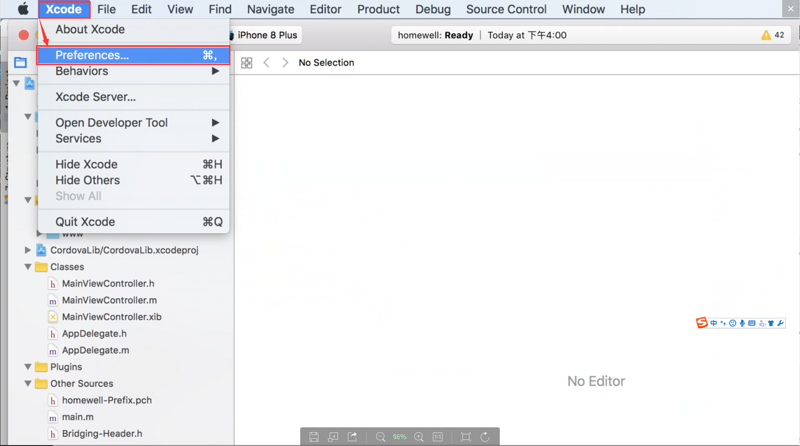
- Accounts==>Apple IDs==>Manage Certificates…, 如果没有登录的话, 先登录 Apple ID, 注意一定要登录开发者账号。登录成功后再进行 Manage Certificates;
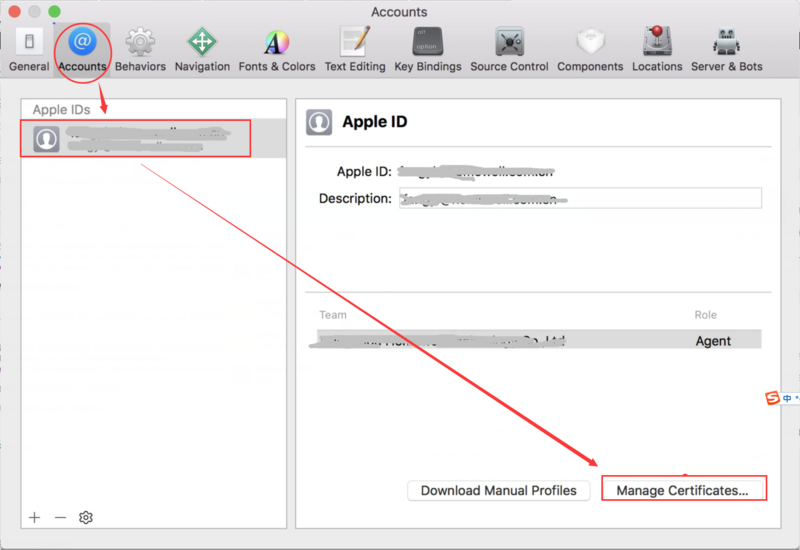
- 添加“+”Developer ID Application,注意一定要添加 Developer ID Application 到钥匙串中, 不要选错了。
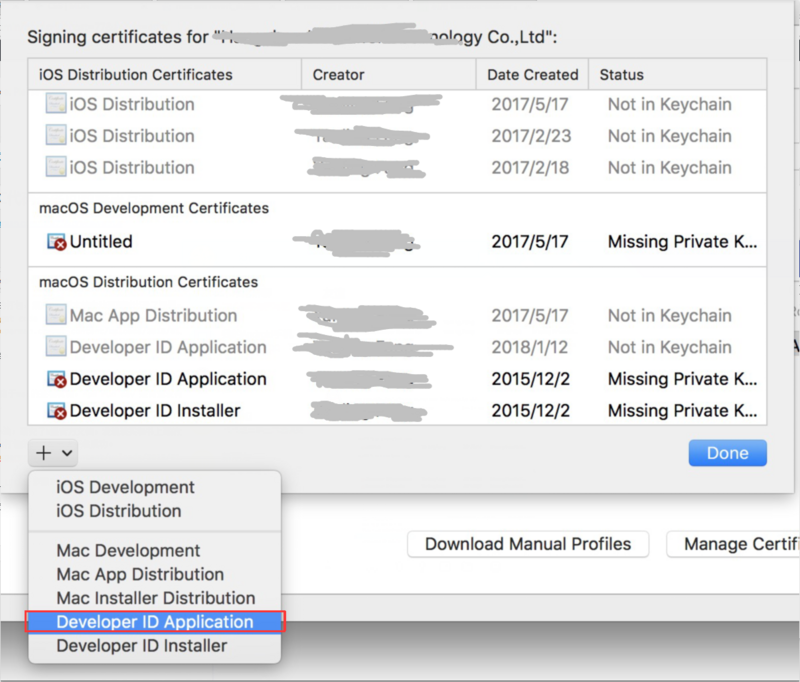
- 成功添加到钥匙串我的证书中, 经过以上的步骤可以成功添加一个证书到钥匙串中的我的证书中。
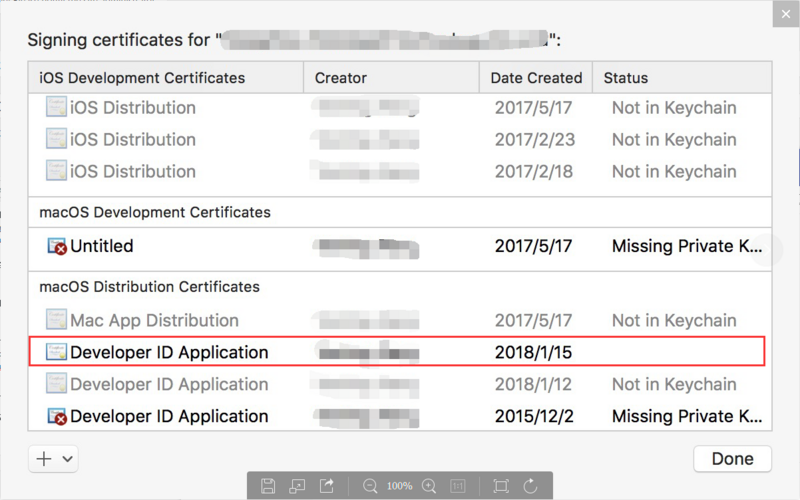
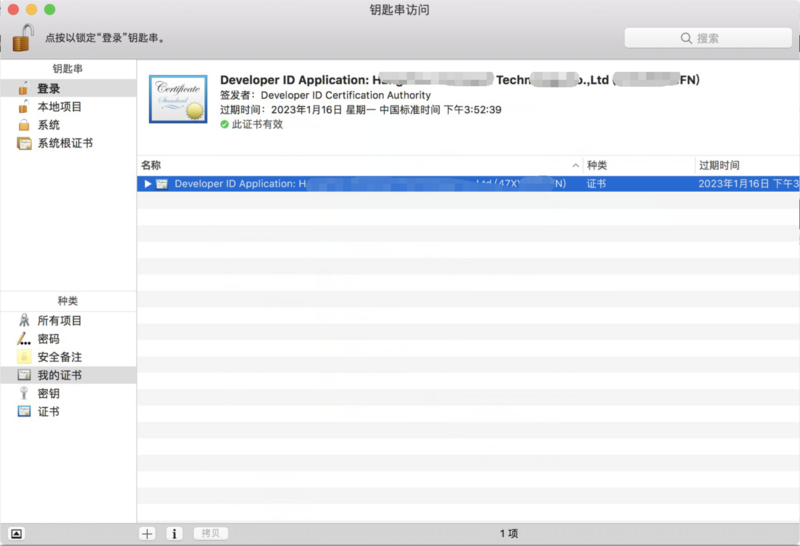
- 正确签名之后, 打包成功!

